Hey,
currently I am at a loss with my setup and can’t figure out whats going wrong. I’m preparing a migration of my private root server to my @Home Setup. The idea was to create a DMZ for all those Server with Public Internet Access and put them into a DMZ.
Now I got a Public OPNsense, some Modem from my ISP, a Unifi Dream Machine (that manages LAN and stuff) and another OPNsense inside my DMZ.
There is a Wireguard Tunnel connecting the two OPNsense, the local one got a 0.0.0.0/0 route as Peer Network.
If I now try to access any Website, managed by the Nginx Proxy 192.168.1.1/24, it works fine as long as the Website is inside the DMZ.
My Problem now is to make the green path happen to access stuff inside my LAN over the Public OPNsense.
The proxy is able to curl the LAN Websites and i can Ping and Trace all the IPs but something is broken. I can see the Packages arrive at the LAN website and make it back to the public OPNsense but my browser will always get a “timed out” :'(
Make sure you test this from outside your network and not simply by using the public IP, but from inside your LAN. Odds are your ISP modem doesn’t support NAT loopback (also known as NAT hairpin).
I tested with my Mobile with LTE and got the same results
Why do you have public ip-span configured as LAN?
Ah sry, bad choise but i masked my real LAN IPs
Its possible, depending on how you’ve setup your NAT, that the traffic cant return due to coming from a public ip.
There is one DNAT rule at the public OPNsense routing the HTTP/s traffic to my proxy. Inside my DMZ an LAN is no NAT, only routing. Back out again there is a Masq/SNAT rule for my local IPs
Then i assume there is something wrong in the routes from your lan when returning traffic that got initiated through the internet opnsense. If you can see traffic hit the LAN network, all should be well on the way in.
Perhaps some sessions on the way time out due to low TTL. I’ve experienced drops of traffic when there are too many hops.
Hm, could be a little bit much but Public IP -> WG0 -> Proxy -> Router -> Server and back should not be ok?
It looks incredibly convoluted. My best guess is that traffic hits 172.168.1.254 and gets routed out on the internet and doesn’t pass the dmz.
Should the nginx Proxy receive that package? If i trace between the LAN Host and GW, there are no Public IP’s
Check DNS, MTU and do a full wireshark capture from the Client using both curl and the browser.
green boxes are IP, red are FQDN
Curl capture (made first so DNS is captured aswell)
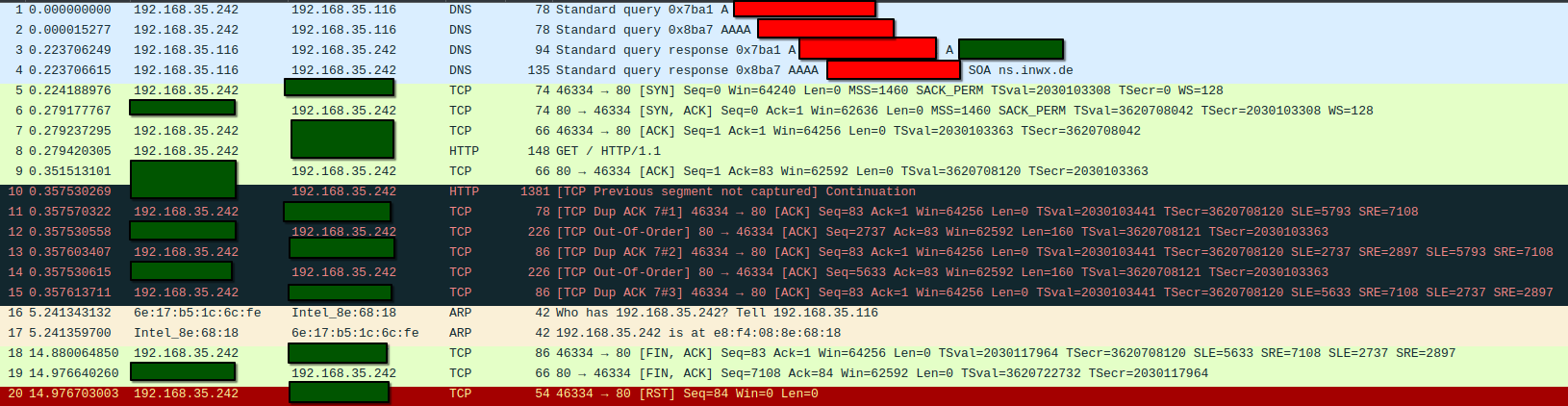
Firefox capture
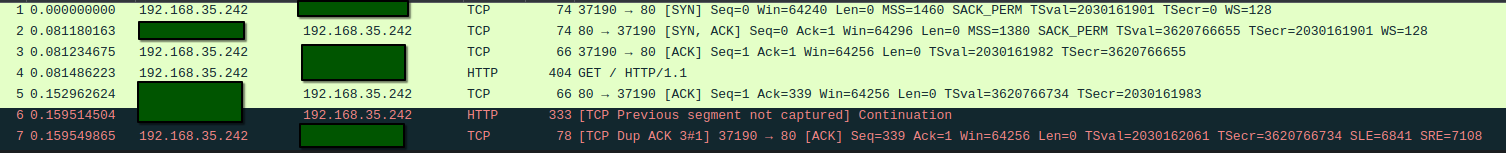
You have a loopback. Says it right there.
From your diagram it looks like you’re have two reverse proxies chained together…why?
Never got the time to learn to read Captures :'(
At a time I tried to use two proxies but I changed it back to one. The host I try to reach is a Docker Host with Immich running. So the only real proxy should be “192.168.1.1”.
If it’s 192.168.1.1, then your DNS has the wrong address somewhere. It’s looking for 35.242
What? That’s totally confusing. Took my Laptop (192.168.35.242), tethered to my Mobile (192.168.35.116) and wiresharked. 192.168.35.0/24 should never ever be a part of my Network.
Read your own screenshot
If you want to simplify things, do this:
- Remove all the proxy mess in between the service and network
- Make sure it works properly, and you can address it by name
- Add proxy back and point to DNS to it
- Test again
Then just keep adding things back and find where it’s breaking. I’m positive you have a hostname mismatch, or a messed up DNS record if you’re using multiple proxies. Curl output would be helpful. Also check
dig (hostname)to see what your DNS is responding with.I think I let it rest for a day, I’m confused


