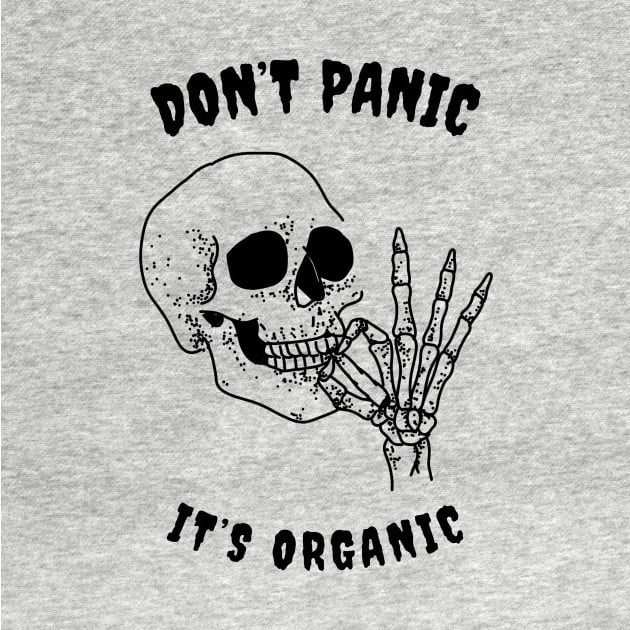I spray-painted a cheap mouse that came with my laptop (it looks messy but in a good way?), and the left/right clicks miraculously worked after a bit of work (the left clicks is actually a bit dampened now, making it quieter!)
However, I think the optical sensor is borked. The mouse can click but it can’t move the cursor.
I’m thinking something like a bluetooth motion tracker that moves your cursor could work if I mounted it on the mouse, but does something like that even exist? I searched online and it doesn’t seem to be a thing. Maybe I have to DIY it a bit by buying a bluetooth motion tracker and using a program that makes it so that is moves the cursor?

XY problem: you’d spend more efforts and resources sourcing and installing this thing (that I’m pretty sure doesn’t exist) rather than fix the existing sensor that’s already in the mouse. Fix the existing sensor that’s in the mouse.
Or just buy the same mouse and replace the casing with the spray painted one
Not sure what model the mouse is, and there’s no screws anywhere. as far as I can tell.
The mouse doesn’t have any visible screws and I don’t think I have the chops to fix the sensor. I have no idea what model the mouse even is
Here is an example of a sensor:
It’s the hole in the middle of the mouse.
I’ve never needed to clean one but others have suggested using a q-tip with isopropyl alcohol to clean it.
You may also wanna clean the glide pads (The rounded shiny parts at the top and bottom) so the mouse glides like new and doesn’t “catch” on the table.
yeah I’ve removed the paint from the little pads at the bottom.
And the sensor I talked about?
I’ve tried scraping the paint off with a sharp blade, but I think I need to try to find some isopropyl alcohol to properly clean it
A sharp blade sounds like a terrible idea: the surface of the sensor needs to be optically flat, the sensor needs to SEE the surface it’s used on… I wouldn’t trust myself not to scratch it with a sharp object.
uh oh
Hey, I think your mouse looks pretty cool. I love the speckled egg shell look. It looks kind of like a Robin’s Egg. I have some advice for you, if you’re interested. If you’re going to spray paint something like this, you can disassemble it first with a screwdriver. Take it apart and spray the case only. Same thing for keyboards, PCs, and anything else you can take apart fairly easily. Second, when you’re spraying it, suspend it from a string or two, or support it by a single stick from below. Don’t touch it until it’s dry.
As for your current situation, buy a new identical mouse and transfer the working guts from the new one to your customized one.
Yeah, I’ve done that with my PS4 controller as well as a logitech pebble (i don’t really like the yellow of the latter though)
The cheap mouse doesn’t have any visible screws and it wasn’t all that important so I just spray painted the whole thing. Don’t think I can take it apart and I’m not sure what this exact model is (all I know is that it’s from ASUS)

You may have seen the other reply, but the screws are probably under the little pads under the mouse. You peel them off and then glue them back after.
With your Bluetooth you might get to a precision of a centimeter or a few millimeters.
But the computer mouse wants a precision of 1/100 of a millimeter. That’s why it has that optical sensor.
I don’t think you’d have any fun that way.
Wow, I didn’t know they were that precise. Cool!
Wireless optical mice are basically given away free in boxes of Frosted Flakes these days. Is there really any pressing need to “fix” this one in particular via some roundabout method? Like, do you have some sentimental attachment to it, or something? I don’t think you’re likely to succeed, there. Notwithstanding that the sensors you’d need to buy would be significantly more expensive than a new mouse, but then as you’ve observed you’d also have to hack up a way to make your operating system treat your new sensors as a mouse input, and also preserve the click inputs from the separate remaining carcass of the mouse.
Really, just replace it. Any nerd should have a whole box of the things. I do; hell, I could just give you one.
The next time you paint a mouse take it apart first. The upper shell is typically quite easy to remove with just a couple of screws and then you can paint it separately from all the electronics to avoid destroying any of the functional parts.
I don’t see any screws at all, and I got this mouse for free so I spray-painted it for the sake of it. I have a second working Logitech Pebble I also spray-painted where the front cover is magnetic so I just spray-painted that. I think the yellow didn’t turn out too great though.
I did separate the case from the electronics for my PS4 controller, and it looks sick (in both senses of the word) especially with the 3D printed face buttons


You might just get some paint thinner and try to use a swab to get the paint off the optical sensor
Whatever solvent OP would have to use for this would surely cloud and/or otherwise destroy the plastic lens over the sensor, rendering the exercise moot.
Likely, but it’s pretty minimal effort for a chance at saving the effort they were considering to fix it.
With mice, the screws are always hidden by the glide pads on the bottom. It looks like an ASUS WT200 but after a quick look I can’t find any for sale.
Ok if you can’t get replacement guts, it might be something easy you can fix. Maybe some paint got on the laser or the lens. Flip it over and have a close look at the little hole. Some isopropyl and a q-tip might get it working again.
yeah that seems about right. I don’t have any isopropyl alcohol, and pretty sure no q-tips either.
Rubbing alcohol is about the only solvent I know of that is unlikely to fog the sensor. Might take a little while swabbing it with a q-tip.
It might be possible to hack something together with an accelerometer, but actual motion tracking that small doesnt exist as far as i know
oh :(
also I think the scroll wheel is a bit buggy as well, since I spray painted the top half. It seems that the mouse scrolls by using an optical sensor detecting the mouse wheel, and it gets confused when it sees the light blue. That means whenever I want to scroll down, it occasionally scrolls up a bit. A bit annoying, but I’m surprised the thing scrolls at all
Most scroll wheels use an optical sensor inside the housing to monitor the motion of the wheel. If you got paint inside the housing then it can confuse the sensor.
Question: did you take off the top of the mouse to paint it, or at least tape off any areas that needed to be protected like the scroll wheel and the bottom sensor?
…no (in hindsight probably should have taped the sensor)
Honestly just get a new mouse and consider this a lesson to be a bit more careful next time. The amount of effort to fix your current mouse isn’t worth your time
yeah next time I really should tape the important bits of the mouse
Look at youtube for guides on customizing your mouse
You’d prob want to sand the mouse to let the primer adhere better, and go with small coats.
A outer protective coat after would prob work wonders since your finger oils will mess up raw paint fast
Disassembly is actually really easy for mouses so you can spray paint pieces individually, or at least just the shell
deleted by creator
I remember using a Wii remote and two candles to control my media center PC back in the day so I’m sure it’s possible, but I also remember that was a piece of shit.
interesting
Wait… You mean to say you didn’t mask it before you painted it? Why?
it was a cheap little mouse that I didn’t really care about and I wasn’t really bothered to tape the bits and such. In hindsight it was a bad idea